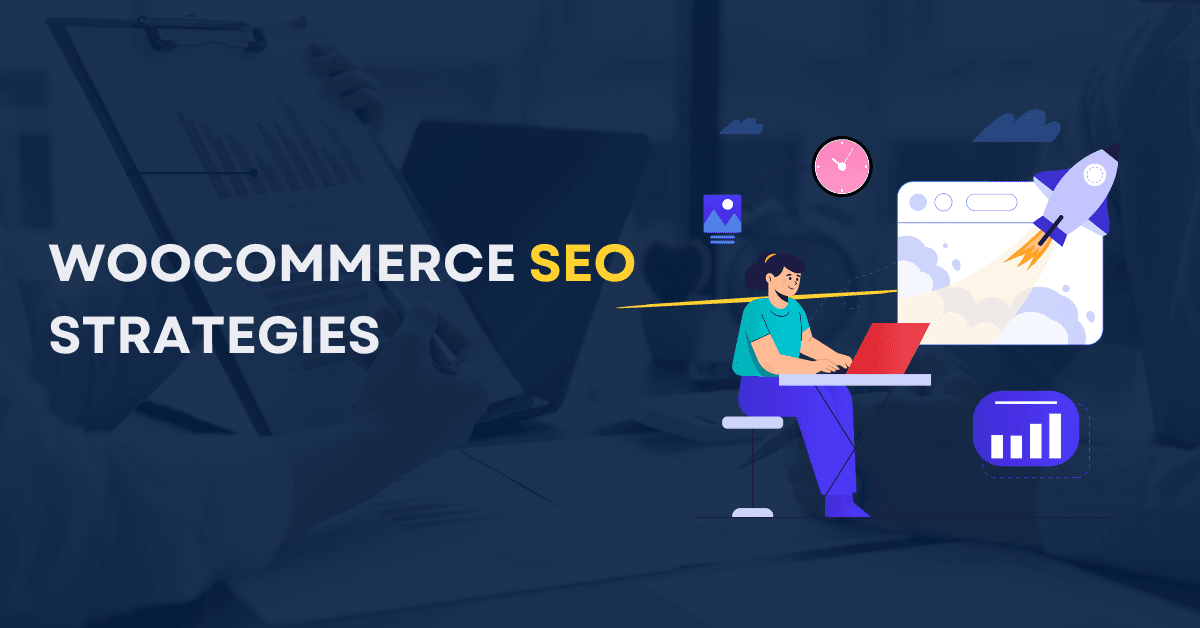
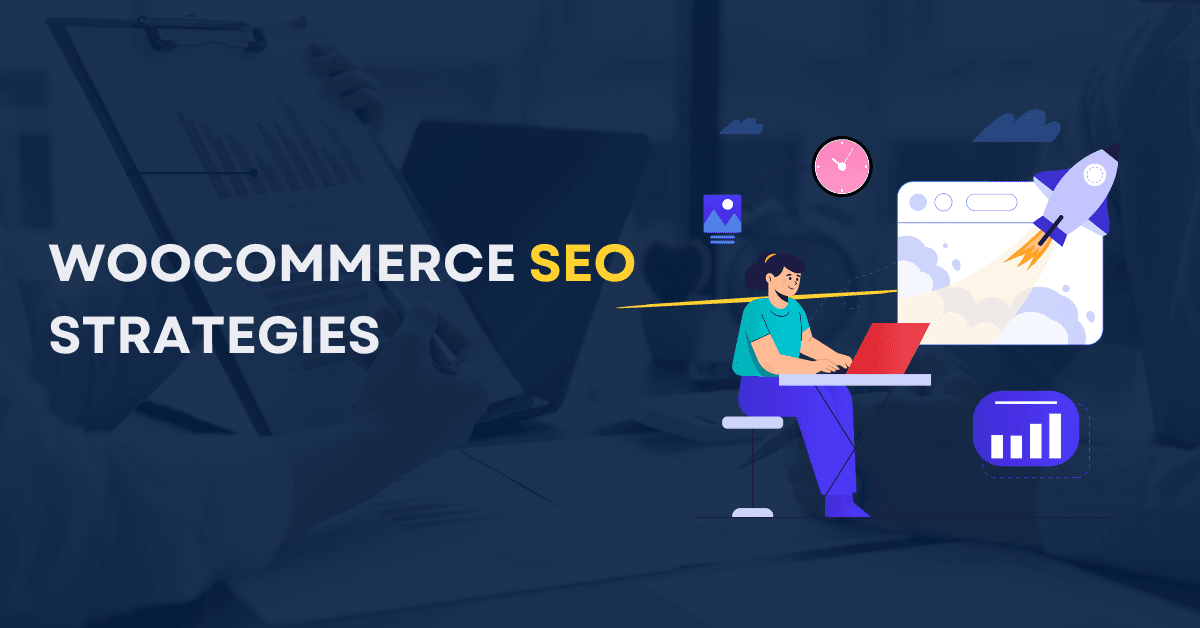
In the current digital era, creating a strong online presence is imperative for any eCommerce venture to thrive. A highly effective approach to attracting traffic to your WooCommerce store is through strategic WooCommerce SEO tips. By optimizing your store with tailored WooCommerce SEO strategies, you significantly enhance its visibility, drive more organic traffic, and ultimately achieve higher sales.
WooCommerce SEO Plugins
For WooCommerce SEO tips, several plugins can help optimize your online store’s visibility and performance. Here are some popular ones:
Yoast SEO
Features: Comprehensive SEO analysis, on-page SEO optimization, XML sitemaps, and readability analysis.
Benefits: User-friendly interface with detailed SEO guidance and recommendations.Yoast SEO is one of the best plugins used for WooCommerce SEO.
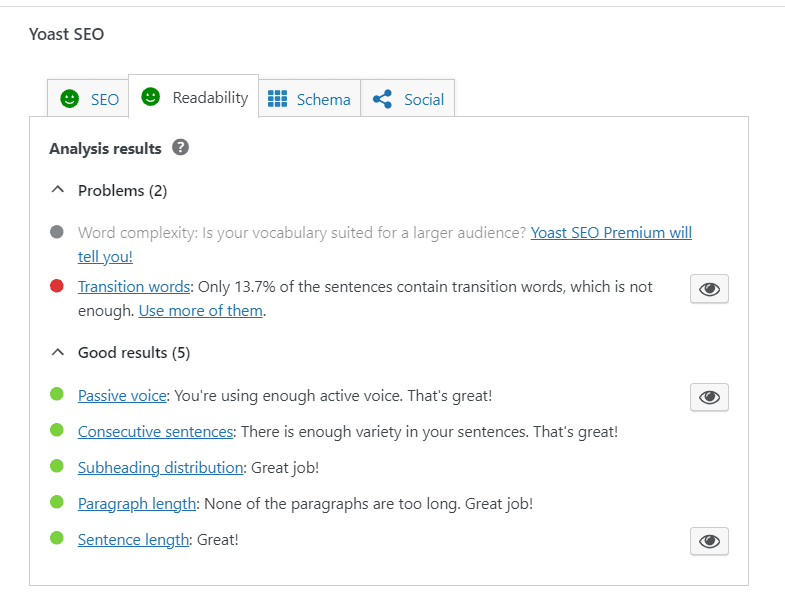
All in One SEO Pack
Features: Meta tags, XML sitemaps, social media integration, and schema markup.
Benefits: Easy setup with automatic optimization options and advanced features for experienced users.
WP Rocket
Features: Caching, minification of CSS and JavaScript, lazy loading of images.
Benefits: Speeds up your site, improving SEO by enhancing page load times.
Rank Math
- Features: Advanced SEO analysis, keyword optimization, rich snippets, and automated SEO recommendations.
- Benefits: Intuitive setup wizard and integration with Google Schema Markup.
SEOPress
- Features: Meta descriptions, title optimization, XML sitemaps, and Google Analytics integration.
- Benefits: Clean user interface with powerful SEO features and no ads.
Optimize Your Product Pages
Product pages are the heart of your WooCommerce store. Optimizing them is crucial for SEO success. Here are some key WooCommerce SEO tips to follow:
Optimize Your Product and Category Page Titles
Product and category titles are essential for WooCommerce SEO tips because they help shoppers understand your store better. Moreover, enhancing your SEO titles increases the likelihood of your products and categories appearing in relevant search results, thereby driving more traffic and sales. Incorporating pertinent keywords into your titles assists search engines in matching your products and categories with appropriate searches. It’s also crucial to maintain concise titles to prevent them from being truncated in search results due to excessive length.
Utilize Meta Descriptions
Meta descriptions are also crucial for WooCommerce SEO. These short snippets appear beneath page titles in search engine results pages (SERPs). These brief descriptions help users grasp the content of pages before clicking on them. Meta descriptions play a crucial role in SEO by potentially influencing the click-through rate (CTR) of your website. A well-crafted meta description can enhance CTR, thereby potentially improving your rankings in SERPs. Yoast SEO plugin allow 156 characters meta description and the focus keyword should be used in meta description.
Product Slugs Optimization
A product slug refers to the segment of the URL that uniquely identifies a specific product within your WooCommerce store. For example, in the URL www.yourstore.com/product/bag , the slug is bag. Optimizing this part of your URL can help improve your SEO and make your URLs more user-friendly.
Use Descriptive and Relevant Keywords
Including relevant keywords in your product slugs helps search engines understand the content of your page. Here’s how to choose the right keywords:
- Keyword Research: Involves analyzing search terms that potential customers use to find products or services. Utilize tools such as Google Keyword Planner, Ahrefs, or SEMrush to identify relevant keywords.
- Relevance: Ensure the keywords you choose are highly relevant to your product. Avoid stuffing keywords and focus on creating a natural-sounding slug.
Keep It Short and Simple
Short and simple slugs are easier for both users and search engines to understand.
- Avoid Unnecessary Words: Eliminate stop words (such as “and,” “or,” “the”) and other unnecessary words that do not add value.
- Limit Length: Aim for slugs that are under 50-60 characters. Short URLs are more readable and shareable.
Use Hyphens to Separate Words
Hyphens are recommended over underscores for separating words in slugs. Search engines like Google treat hyphens as word separators, while underscores are not recognized in the same way. For example:
- Correct:
amazing-bags - Incorrect:
amazing_bags
Make Slugs Readable
Readable slugs improve user experience and make it clear what the product page is about. Ensure your slugs are:
- Lowercase: Always use lowercase letters in your slugs. This avoids potential issues with case sensitivity on some servers.
- Intuitive:Make sure your slugs are intuitive and understandable to human readers.
Avoid Keyword Stuffing
While it’s important to include relevant keywords, avoid overloading your slug with too many keywords. Keyword stuffing can harm your SEO and make your slugs look spammy. Stick to one or two main keywords that accurately describe your product.
Update Existing Product Slugs Carefully
If you need to update existing product slugs, do so with caution to avoid breaking links and losing SEO value. Here’s how to handle updates:
- 301 Redirects: Implement 301 redirects from the old URL to the new one. This ensures that any traffic or link equity from the old URL is passed on to the new URL.
- Update Internal Links: Make sure to update any internal links within your site to point to the new URL.
Use a Consistent Format
Consistency is crucial for maintaining a professional and organized WooCommerce store. Use a consistent format for all your product slugs. For example, you might decide to use the format [brand]-[product-name] or [category]-[product-name]
Create an internal link structure
Internal linking is a critical aspect of SEO that can significantly impact your WooCommerce store’s visibility and user experience. A well-structured internal linking strategy helps search engines understand your site’s hierarchy, distributes link equity, and enhances navigation for your visitors.
Plan Your Site Structure
A well-planned site structure is the foundation of effective internal linking. Organize your WooCommerce store into a logical hierarchy:
- Homepage: This is the primary page in your website’s structure, serving as a gateway to your main categories and other significant pages.
- Category Pages: Organize your products into relevant categories. Each category page should link to its subcategories and product pages.
- Product Pages: Direct users to the appropriate categories and related products.
- Blog and Content Pages: Should link to relevant product and category pages
Create Contextual Internal Links
Contextual internal links are links within your content that point to other relevant pages. These links offer added context and value to both users and search engines. Here’s how to implement them:
- Product Descriptions: Within your product descriptions, link to related products, categories, or blog posts.
- Blog Posts: When creating blog content, include links to relevant products, categories, and other blog posts. For instance, if you write about “Winter Fashion Trends,” include links to your winter clothing items.
- Content Hubs: Create content hubs by linking all related content pages back to a central hub page. This can be a category page or a comprehensive guide.
Link Related Products
Displaying related products on your product pages can enhance internal linking and boost cross-selling opportunities.
- Related Products Section: Add a “Related Products” section at the bottom of each product page. This not only improves internal linking but also enhances user experience by suggesting relevant products.
- Upsells and Cross-sells: Use WooCommerce’s built-in features to link to upsells and cross-sells.
Optimization of images
Optimize Image File Names
Descriptive file names can improve image SEO:
- Use Keywords: Include relevant keywords in your image file names.
- Descriptive Names: Use descriptive names that accurately reflect the image content. For example, use
blue-running-shoes.jpginstead ofIMG1234.jpg
Add Alt Text to Images
Including alternative (“alt”) text for images is a valuable strategy for improving your online store’s search rankings. Alt text is crucial for image SEO as it appears on your site when product images aren’t visible, offering another opportunity to incorporate keywords. For instance, if an image fails to load, the browser will display the alt text as a placeholder. InYoast Seo the plugin will alert you and give the numbersof images that have alt attribute related to the foucs keyword.
Leverage Blogging for SEO
A blog can be a powerful tool for driving organic traffic to your WooCommerce store.
Create Valuable Content: Write informative and engaging blog posts that address your audience’s pain points and interests. This can help establish your brand as an authority in your niche.
Target Long-Tail Keywords: Concentrate on long-tail keywords that are pertinent to your products and industry. These keywords usually have less competition and can attract highly targeted traffic to your site.
Internal Linking: Use your blog posts to link to relevant product pages and other parts of your website. This enhances navigation and helps distribute link equity across your site.
Conclusion
Embracing these WooCommerce SEO tips not only boosts online visibility but also fosters a seamless user experience, driving customer engagement and loyalty. By continuously refining these strategies based on analytics and customer feedback, businesses can sustain long-term growth and profitability in the competitive eCommerce landscape. If you want to Contact Us if you want to Hire a woocommerce seo expert.
Tags: eCommerce SEO, SEO for Online Stores, seo strategies, WooCommerce Optimization, woocommerce seo

